When developing for SharePoint, you sometimes need to find the full name for an assembly. You can do this inside of Visual Studio 2010/2013/2015 using PowerShell. It’s pretty straight-forward.
You also might need assembly full name for many reasons. Let me walk you through the steps
- In the Tools menu of Visual Studio, click External Tools.

- In the dialog, click Add to get a new tool.
-
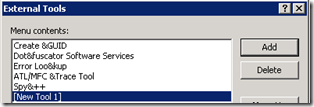
- Now, configure the tool with the following options:
Title: Get Four-Part Name
Command: powershell.exe
Arguments: –command “[System.Reflection.AssemblyName]::GetAssemblyName(\”$(TargetPath)\”).FullName
Use Output window: Checked -
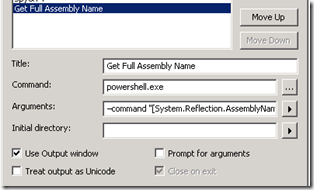
- Click OK to dismiss the window.
Now, you can go into the Tools menu to see your tool. If you click it, it will print out the four-part name including the public key token in your Output window.
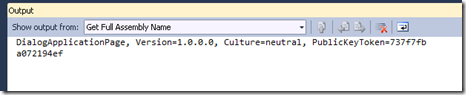
Cheers!
Tesfaye Gari



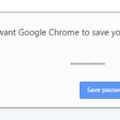
Leave a Reply
You must be logged in to post a comment.